A Year’s Worth of Business
ONE UNMISSABLE GLOBAL CONTENT MARKET
Every October against the backdrop of France's celebrated Croisette in Cannes, MIPCOM CANNES becomes the epicentre of the global content industry.
International TV & streaming media execs and creators from over 100 countries descend to launch, screen, distribute, co-produce, acquire and commission programming and fresh IP across every genre and screen.
This truly global, multi-genre marketplace is designed to maximise business, build communities and foster partnerships – all supported by a future-facing world-class conference and matchmaking programme.
A 4-day event where the biggest global brands and creators come together to celebrate the content crafted for today’s audiences and discover what is possible for tomorrow’s.